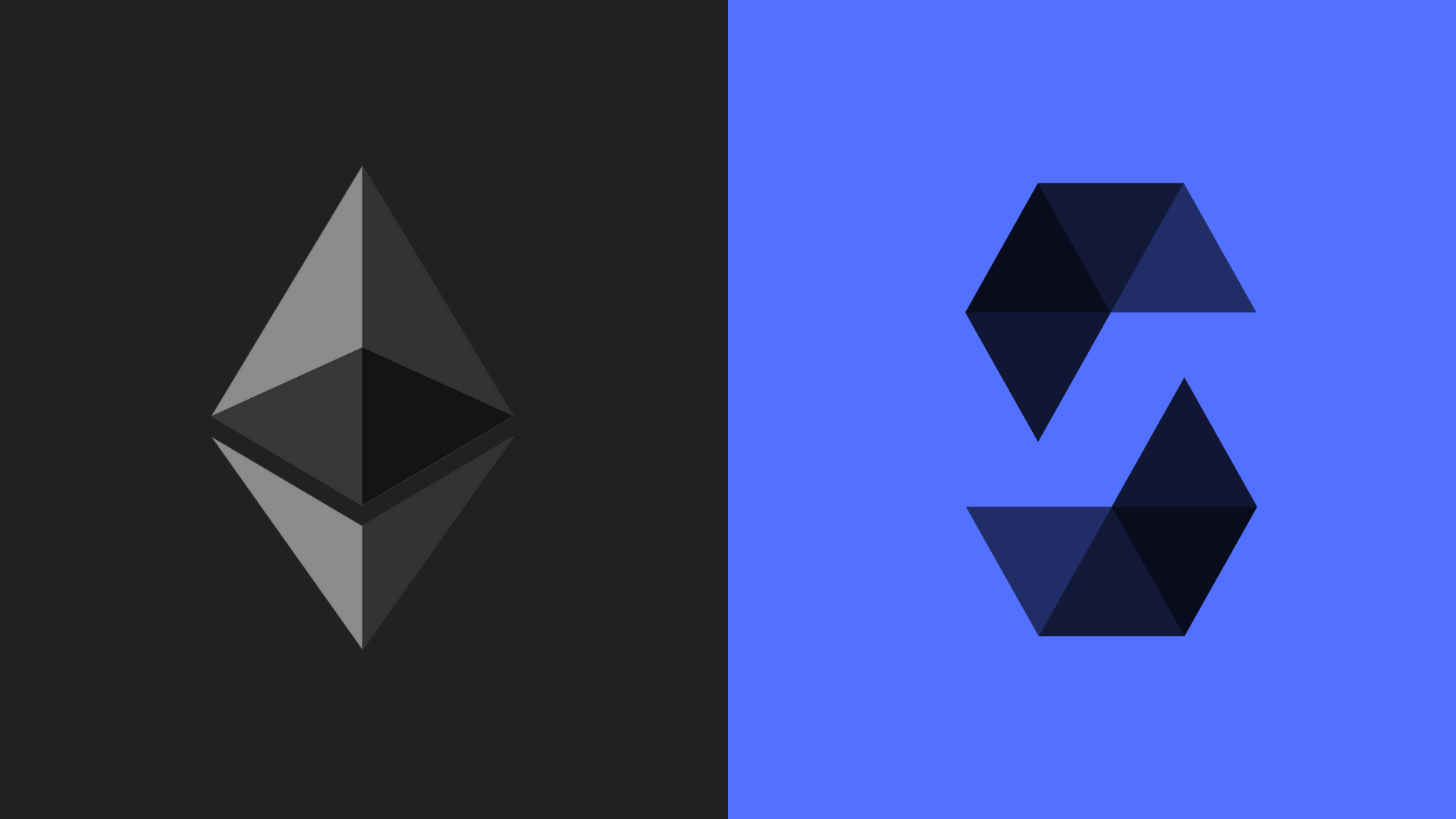Since the launch of Ethereum, Solidity has been the most popular programming language for creating smart contracts on the blockchain.
Smart Contracts are a vital piece of technology that allows developers to create innovative solutions in industries such as DeFi (decentralized finance). In addition, smart contracts are a crucial part of the development of Apps (decentralized applications). But not everyone knows how to create a smart contract.
Although there are other more advanced and efficient languages, Solidity has remained at the top of the market thanks to the simplicity of its syntax and the fact that it closely resembles JavaScript, which allows web application developers (of which there are many) to have a small learning curve to start programming smart contracts.
This tutorial is intended for web developers who want to learn Solidity and for all those who want to learn the basics of smart contract programming. It is not an exhaustive tutorial, since the official documentation is quite complete. What we will try to do is to introduce you to smart contract programming in the simplest and most applicable way. Let’s get started.
How to develop Smart Contracts in Solidity?
Smart contracts are programs, so you will need a programming language to create them. Solidity was a programming language developed by Ethereum’s top contributors to create smart contract software. These software programs run on the blockchain. Solidity is a high-level object-oriented language inspired by JavaScript or C++. It is very similar to JavaScript in syntax.
Define the Purpose
Make sure you understand what your smart contract does before you begin. It is possible to ask if it needs to be a Blockchain application. It would be more effective to implement it on established technology platforms.
Create a Meta-Mask wallet
MetaMask can be installed in Chrome and enabled. Click on its icon at the top of the browser page to activate it. It will open in a new tab when you click on it.
Click on “Create wallet” to continue. Now you need to create a password.
Once you have created a password, the system will send you a secret backup key. It can be used to backup or restore your account. For example, this passphrase could be used to take your Ethers.
Select any test network
You can also find these test networks in your MetaMask account. These nets are used for testing only.
- Robsten test network
- Kovan test network
- Rinkeby testnet
- Goerlich testnet
- Ethereum smart contract
Is it a standalone smart contract?
Sometimes smart contracts get long and extremely complicated. Consider using multiple smart contracts instead if your contract is complex and has too many liabilities.
Truffle Suite is an excellent framework if you plan for your project to span multiple smart contracts. Truffle allows you to add DApps to your contract easily.
Choose the Solidity version
Get the latest stable version of Solidity. Learn its syntax. If you are extending libraries, make sure its version is compatible with the library version.
Openzeppelin Contracts Library version 0.2.5 is compatible with Solidity version 0.5.5, but not with 0.6.x.
Use Remix Editor to write the smart contract in Solidity
Developers prefer Remix Browser for creating Solidity code. Remix Browser IDE is the best choice for writing smart contracts. It offers some features and complete development experience.
Implement your smart contract
You can deploy the smart contract to the Ethereum-based application testnet by clicking the deploy button on the right side of the Remix window.
Do not continue until the transaction is complete.
The smart contract address will be visible on the right side after the transaction is successful.
Initially, all ERC20 tokens will be stored in the wallets of users who are implementing smart contracts.
Go to the Metamask window and click on add tokens. Enter the smart contract address, then click OK to see the number of tokens.
Make proofs
Write as many tests as possible. Test all possible code paths and consider all possible scenarios to ensure results every time.
Test on your local blockchain. Also, test on as many Testnets as possible and deploy them. These testnets more closely resemble the Mainnet environment and better represent the performance of your application once it is active.
Make sure it works
Is it possible to write an application front-end, turning your smart contract into full DApp? Do you think it does what you want? Make sure it fulfills the reason you create the smart contract.
The key conclusion
Now you have understood about Solidity and Smart Contracts. You have successfully created and implemented a fully functioning smart contract – done! Now your customers will be able to pay for your services in ether (ETH) without paying any fees to mediators.